11-04-2019, 08:55 PM
I've just added a mortise and tenon calculator to blocklayer.com some of you may find useful.
It's pretty basic, but might help in visualizing the layout of the joint, with scaled (and full scale) animated diagrams.
You can select between a single centred tenon, 2 tenons horizontally and 2 tenons vertically, and set tenon thickness, shoulder width etc, with sliders to animate the diagrams and see the results with possible tenon and mortise spacing.
Please let me know if it needs editing, additions or fixing in any way.
It lives here: https://www.blocklayer.com/woodjoints/mo...oneng.aspx
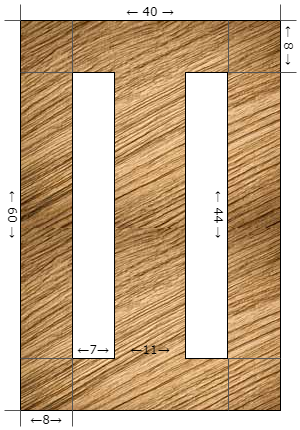



It's pretty basic, but might help in visualizing the layout of the joint, with scaled (and full scale) animated diagrams.
You can select between a single centred tenon, 2 tenons horizontally and 2 tenons vertically, and set tenon thickness, shoulder width etc, with sliders to animate the diagrams and see the results with possible tenon and mortise spacing.
Please let me know if it needs editing, additions or fixing in any way.
It lives here: https://www.blocklayer.com/woodjoints/mo...oneng.aspx







